This flashcard template is a quick way to print out some cards for kids to help them with words or sentences they need to revise.
The template maker comes with 3 border options as well as the ability to set the font of the cards and color.
Flashcards are probably one of the most versatile tools in an educator’s toolbox. Whether you’re in early childhood education, working with elementary school kids, or are a parent wanting to practice at home this free flashcard template makes practicing easy.
Since this template is fully customizable it could also be a handy tool for older students, including college learners, to help study with.
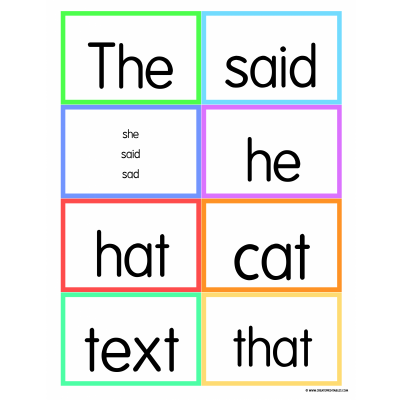
How to Use This Flashcard Template
All you have to do is enter your study words or phrases in each block section. They’ll automatically be added into the flashcard template.
Once you’re happy with your flashcards (including adjusting the background, font, and page orientation) you can download or print the file.
I recommend printing on cardstock or laminating your flashcards if you plan to reuse them.
Adding Multiple Words or Lines of Text
Each line in the box represents a line on the flashcard. You can add as much or little text as you want to each line, but the longer the sentence, the smaller your font will be.
If you’re trying to create flashcards for a sentence or longer phrase, you may need to break up the text onto multiple lines to keep the flashcard font legible.
Printing Double Sided Flashcards For Questions and Answers
Being able to flip over your flashcards to reveal an answer is handy for independent studying at any age. There’s three ways to create double sided flashcards from this free flashcard template printable:
-
If you only need a few flashcards or are using regular paper, put your questions in the left blocks (odd numbers) and answers in the right blocks (even numbers).
After printing, cut along the row lines so the matching questions and answers stay attached. Then fold your flashcards in half and tape or glue shut. -
If you’d like true double sided printing, create and save two separate files: one with questions, and one with the answers in the corresponding boxes.
Then, from your computer, select both files together and print them. Most printers will allow you to print double sided from two files this way. -
The third option is to just print out your questions normally then have the person studying write their answers or hints by hand on the back for extra study practice.
Tip: Use the blank space font to generate lines and follow the instructions in step 2 to create double sided flashcards with space to write.
How to Use These Flashcards With Kids
You can use flashcards to help preschoolers and school aged kids with reading practice, sight words, or studying.
Sight Word Practice and Foreign Language Learning
Customize the free online flashcard template to include just the sight words your child is working on at the moment.
You can do the same for a second language your child is studying, too. Another idea is to create double sided flashcards with the word on the front and pronunciation guide or translation on the back for easy independent studying.
Memorizing Facts or Studying for Exams
Once kids are able to read, flashcards can be used to help them memorize names, dates, concepts, and any other facts they’re studying. Older children with computer skills can even use this free template to create custom their own flashcards to study with.
Flash Card Games Like Memory
There are so many fun games out there you can play with flashcards at home or in the classroom. An easy one that works across many age groups, though, is memory.
Print two copies of your flashcards, cut them, and arrange them face down. Once your child finds a match, have them read the word.
Alternatively, do this with a sheet of foreign words and their translations or questions and answers for a fun practice idea.